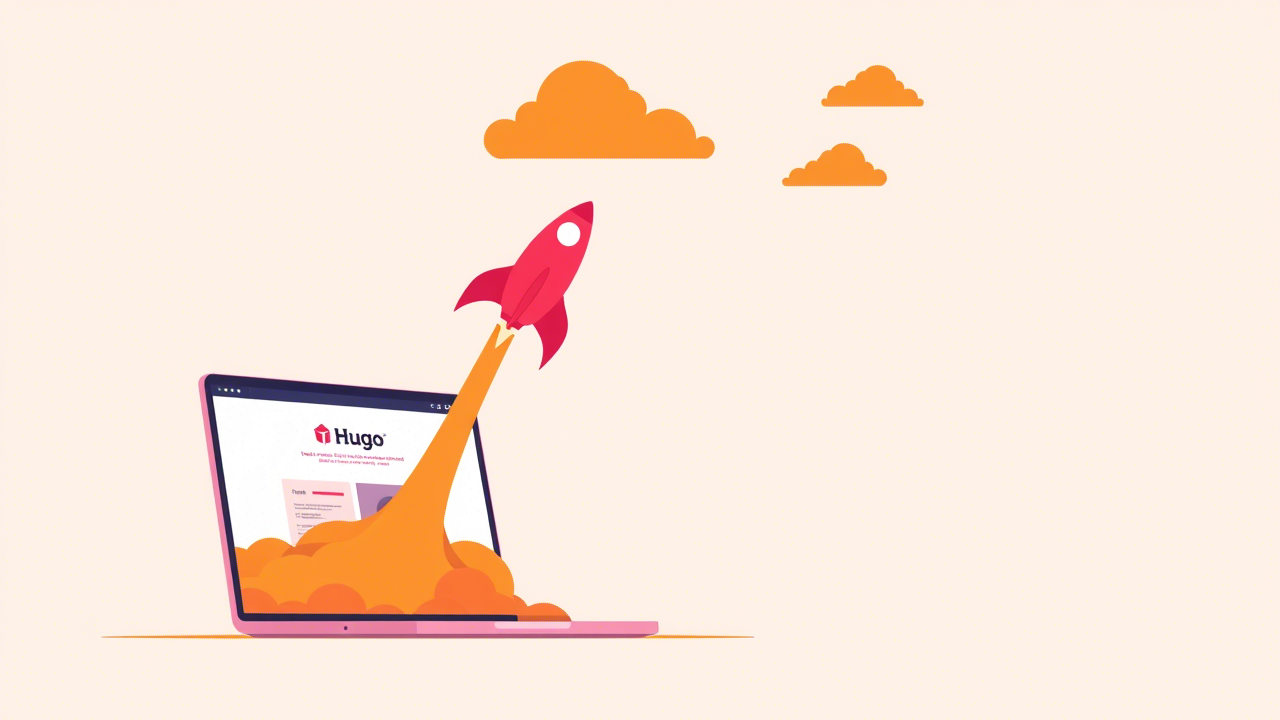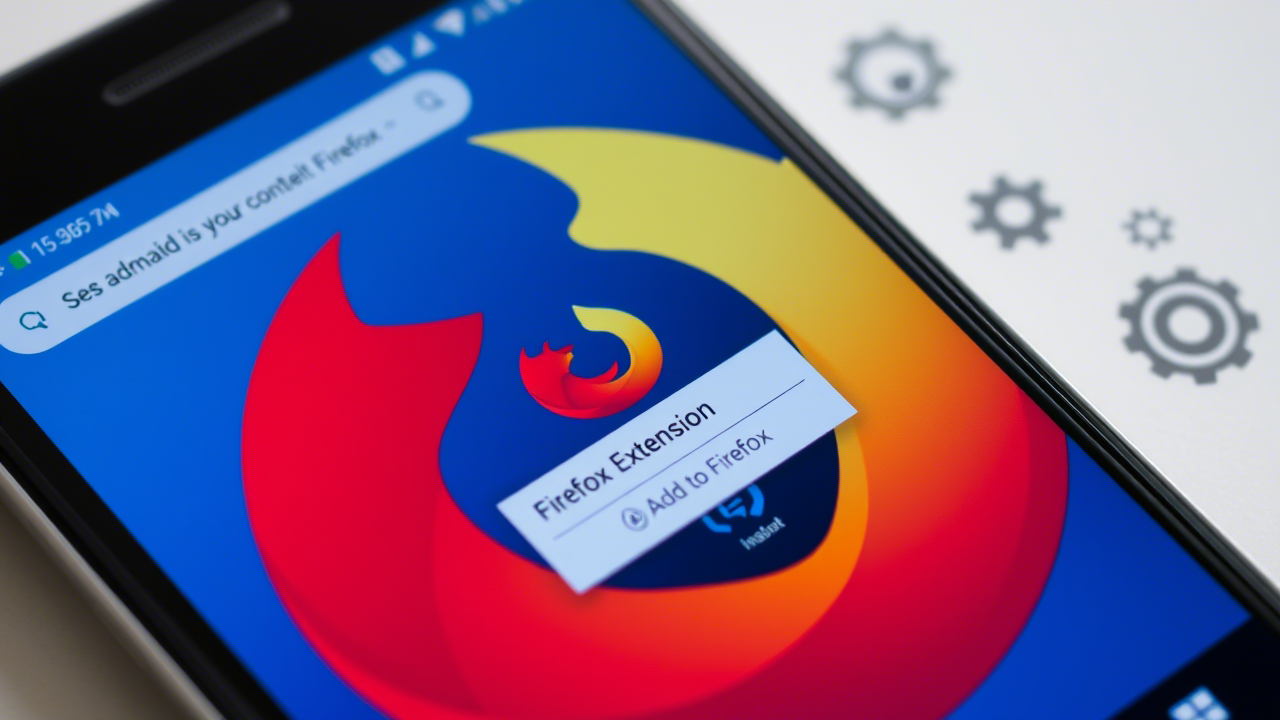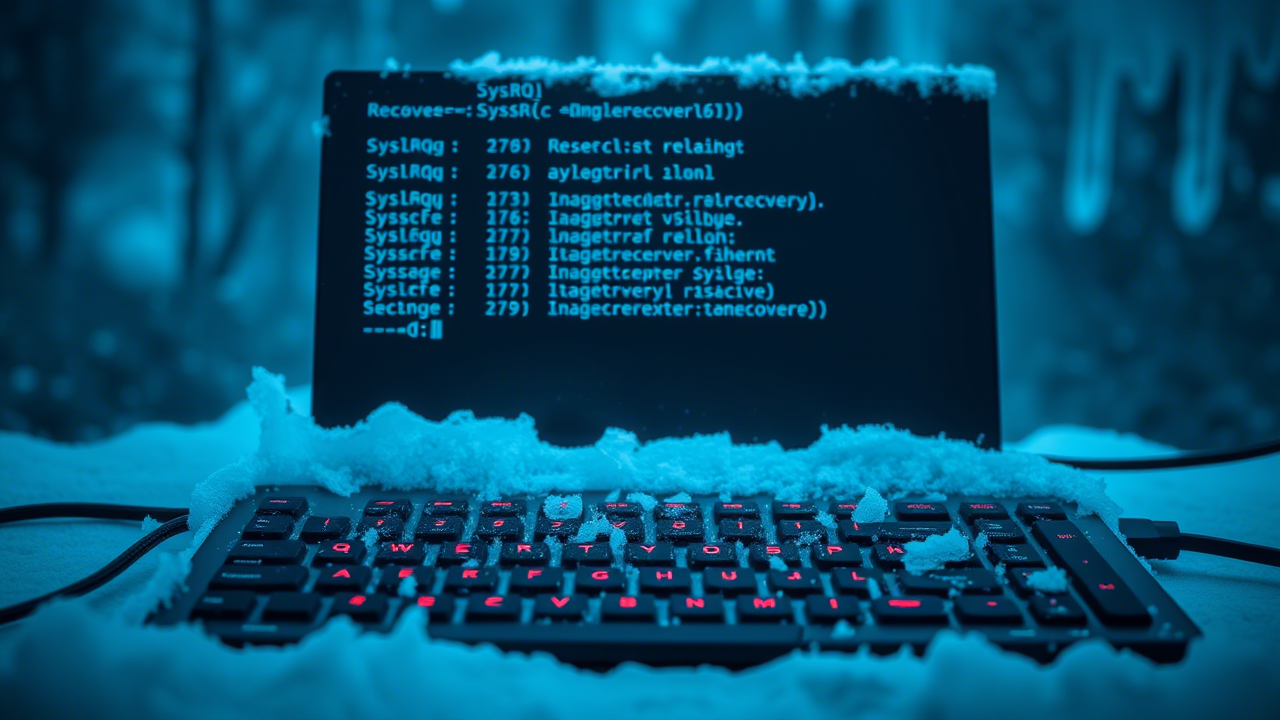Cloudflare Pages is a nice option for hosting a static site. They offer many features for site security, speed and optimization compared to Github Pages. They also seem very promising for privacy, though I’m unsure how genuine that is! Remember, they’re an American company. But, that’s out of the scope for this article. This guide focuses on the process of deploying a Hugo site to Cloudflare Pages - a platform we use ourselves for this very site! Though the Cloudflare Docs covers much of the process, it lacks some info for a Hugo site. So, I’ll share with you what I learnt from my own experience to save you some headache. Cloudflare offers three ways to deploy your static site to Pages. I’ll cover the Git Integration method to deploy your Hugo site to Cloudflare Pages. With this, you can simply push your commits to GitHub to trigger a deployment just like GitHub Pages. Alright, let’s begin!
How to Deploy Your Hugo Site to Cloudflare Pages