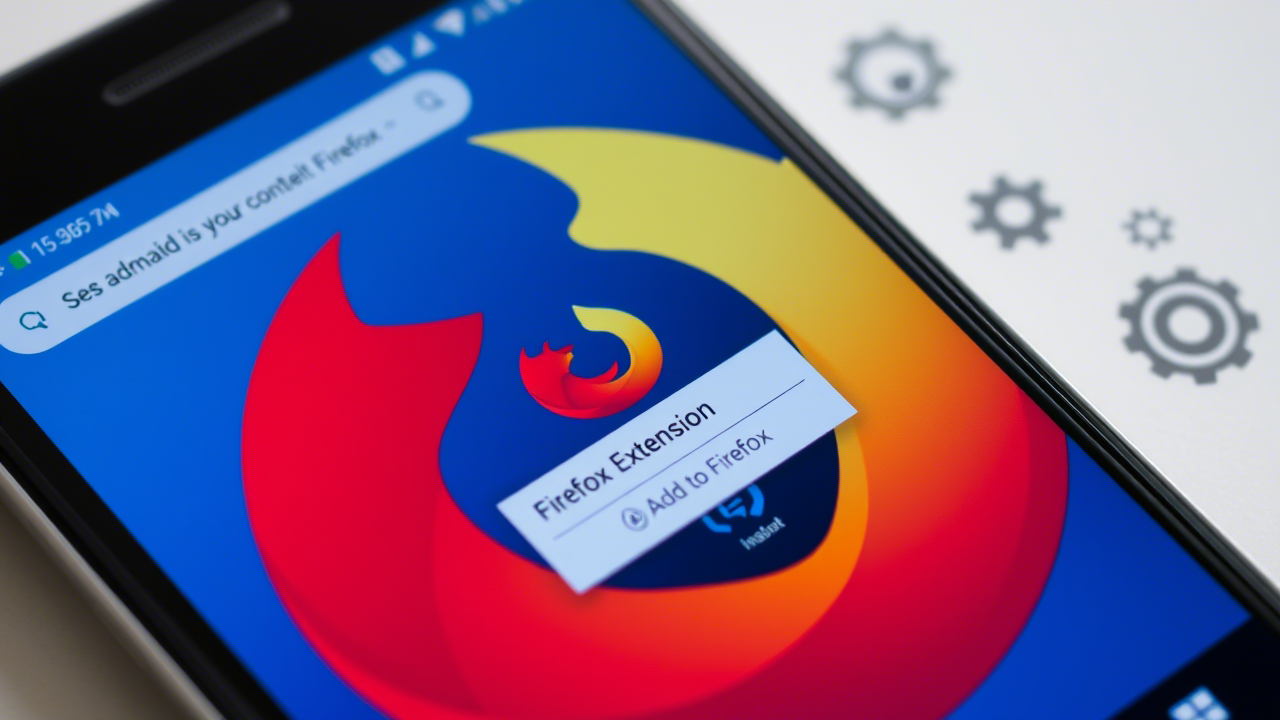We often need to do PDF tasks like splitting pages, merging multiple PDFs, rearranging pages, etc. New Linux users might struggle with these. Let’s see how to do these common PDF tasks on Linux:
0. Before we start
Required Packages
Installation
- Debian:
sudo apt install pdfarranger poppler-utils pdftk-java graphicsmagick - Arch Linux:
sudo pacman -S pdfarranger poppler pdftk graphicsmagick
1. How to split PDF pages in Linux
You can split the pages of a PDF in two ways - vertically and horizontally. Both can be done in PDF Arranger.