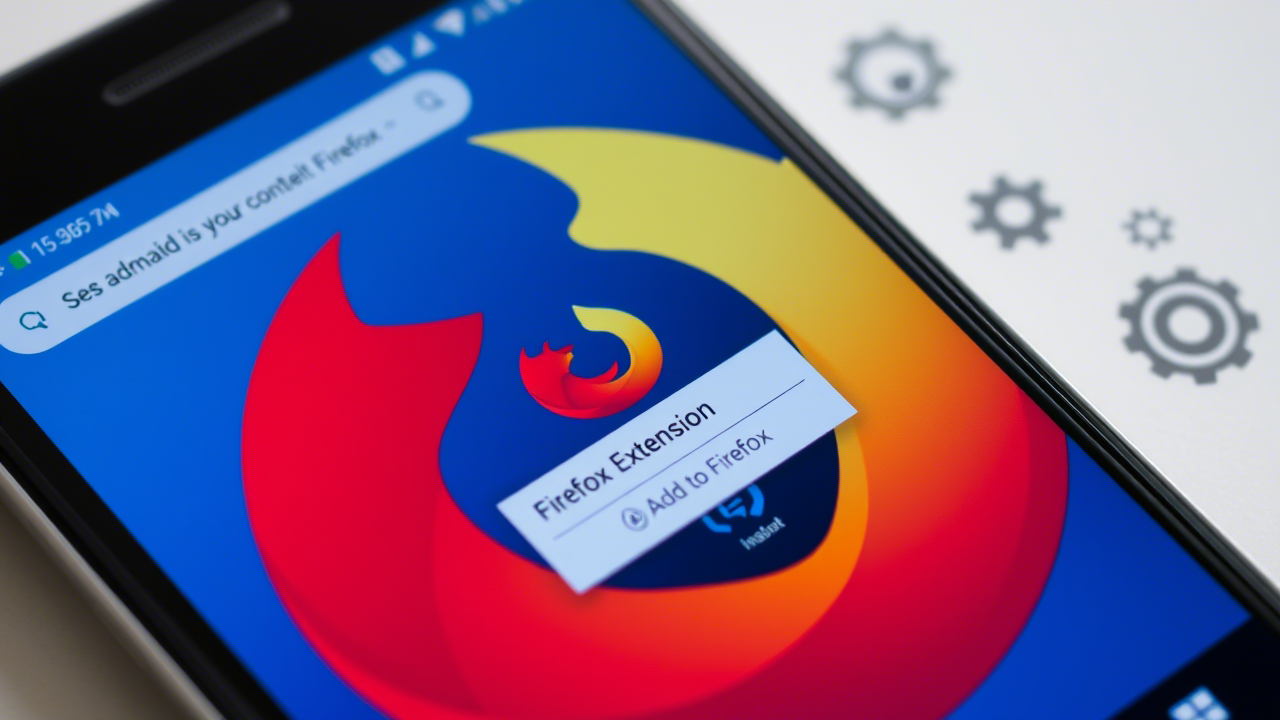Firefox offers a wide range of extensions that enhance browsing on desktop, but many of these are not officially available on Android. Fortunately, there’s a workaround to install desktop extensions on Firefox for Android. Here’s a step-by-step guide:
Steps to Install Desktop Extensions
-
Enable the Debug Menu
- Open Firefox on your Android device.
- Go to Settings > About Firefox.
- Tap the Firefox logo 7 times to enable the Debug Menu.
-
Download the Extension